As I type this, there appears to be murmurings of states starting to relax the "stay-at-home" orders. I have mixed feelings about this, but I'll keep those to myself. I'll simply say "You First" to those itching to jump into a mosh-pit (Do they still have those?). I'm staying home for a bit longer. Better safe than sick. For those of us who exist at home for work and for those of you who are going to be working from home for a bit longer (permanently?), I'd love to share a few tips on equipment. A couple weeks ago we talked about having a good chair, good lighting and (maybe) a solid lock on your door. This week, let's look at ways you can go spend your stimulus check!
If you have the option to work from home, you are most certainly going to be using a computer. Some will be lucky enough to have the company's computer to use, but others will be forced to "run what ya brung". For those folks this is likely to be a little pricey. I'm a Mac guy and have been for over a decade now. I recommend them to anyone who will listen and can promise you I will never return to the world of Windows. I spend most of my time writing code and developing websites and web applications. The Mac universe makes this a much more streamlined process.
But regardless of my prejudices, I encourage you to kick in some of that stimulus check and get yourself something with some horsepower. You will most certainly be doing your share of screen-sharing and video broadcasting meetings. Dealing with lag due to your processor or memory is not something you want to have to work through every day. (I know! First world problems, for sure.) If you are working with a salesperson (remotely) or evaluating different devices on your favorite website, just opt for more processor speed and more memory. You will never regret the extra expense. And for a multitude of reasons including just how convenient they are, I would recommend a laptop over a "desktop" computer any day.
I own a single laptop. I have that laptop powering two (2) 32", 4K monitors. The resolution is out of this world and working on one monitor while seeing the changes I'm making show up on a second one simply makes my job feasible and 1000 times easier. The laptop is a mere 15" screen and I have it open just to display my email or an online chat window. All of the "real" work is done on the monitors. "Monitors are relatively inexpensive and make multitasking a breeze," notes Badger Realty agent, Kerry MacDougall. "If your new computer can handle 2 (or three!) monitors, go for it," she continued.
The current state of affairs has certainly increased the time I spend in video chats, but even leading up to this mess, I did lots of remote meetings. The laptop does have a built-in camera, but since that device is off to the side of my desk, it made meetings either uncomfortable (since I had to sit sideways) or just odd (because they were looking at the side of my face). I grabbed an inexpensive camera and stuck it to the top of my desk (my desk has a top shelf running across the top of it). This provides a great angle for folks to see my face (including mom and dad) and I am able to unplug it when the meeting is over. No unwanted video captures of me brushing my teeth!
I spent this last weekend doing some rearranging in my office. When all was said and done, I moved everything back where it was. I have a secondary desk (purchased at the local thrift store) consisting of four legs and a flat surface. That's it. This is next to my actual desk (where I work). The beauty of this $10 find is I have a place for papers, a bluetooth speaker, my water bottle and my phone. It keeps all of that stuff off of my work desk and allows me to stay organized. As I have noted countless times before, I'm not a fan of clutter. My side-desk does not get piled up with papers and other "stuff" and I encourage you to keep yours tidy as well. It makes sitting down at your desk a more pleasant experience and you'll feel less stressed.
Regarding the laptop, I have a few items that make using that (at home on my desk) much more pleasant. I have an external keyboard and mouse. This means I don't have to actually "use" the laptop keyboard or that horrible trackpad (I can't stand those things) and can use a standard keyboard and mouse for all of my work. I also have a laptop "stand" that holds the machine up at eye level. This not only re-captured some precious desktop space, but holds the monitor at a level where I don't have to bend my neck to see it. While we're on the topic, I should note that my monitors are also sitting about 6" above my desk surface. This puts the center of the monitor (vertically) right where my eyes are looking if I'm sitting up straight and not bending my neck. It keeps my neck and back happy for the whole day.
For most of us, we spend the majority of our days sitting at a desk and working. I encourage you to invest in your happiness and health and treat yourself to a more effective and productive office environment. You will appreciate the performance and you might even enjoy going to "work" more each day. Happy Sheltering!
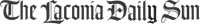















(0) comments
Welcome to the discussion.
Log In
Keep it Clean. Please avoid obscene, vulgar, lewd, racist or sexually-oriented language.
PLEASE TURN OFF YOUR CAPS LOCK.
Don't Threaten. Threats of harming another person will not be tolerated.
Be Truthful. Don't knowingly lie about anyone or anything.
Be Nice. No racism, sexism or any sort of -ism that is degrading to another person.
Be Proactive. Use the 'Report' link on each comment to let us know of abusive posts.
Share with Us. We'd love to hear eyewitness accounts, the history behind an article.