If you want to create your own infographic, you can easily do so using Visme.
In Visme, creating infographics is a breeze because:
- You get to access free graphic assets, like images, fonts and icons
- You can choose from hundreds of pre-made templates
- You don’t need to be a designer to use it...
- ...but even your designer would love it!
Check out this video to find out how you can create an infographic in Visme.
Additionally, here’s a step-by-step guide to creating an infographic using Visme’s drag-and-drop editor and premade templates.
Step 1: Choose a template
The first step is to sign up on Visme and choose a template to get started with.
Browse through hundreds of free and premium infographic templates inside the dashboard to find one that works best with your content and purpose.
When you find one you like, hover on it and click “Edit.”

Step 2: Customize with your own content
When you finally select a template to edit, you’ll be taken to the Visme editor.
This is where you get to customize the infographic with your own colors, fonts, text, images, icons and much more and make it entirely your own.
Exciting, right? The best part is, all of this takes literally a few minutes because of the drag-and-drop editor.
In fact, you can change the entire color scheme of your infographic in one go using our preset color themes.

You can also add links and animations, upload your own brand assets, add data visualizations like charts and graphs, and add new content blocks to extend your infographic.
Step 3: Download and share
That’s it—you’re almost done!
After you’ve finished customizing your infographic, it’s time to download it or share it with your audience in a variety of ways.
You can either download it for offline use in image, PDF or HTML5 formats. Or generate a link to share it privately with specific people.

You can also embed it on your website or blog using a responsive code, or publish it on the web so anyone can search for and access it.
•••
Originally published at visme.co/blog/what-is-an-infographic.
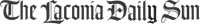






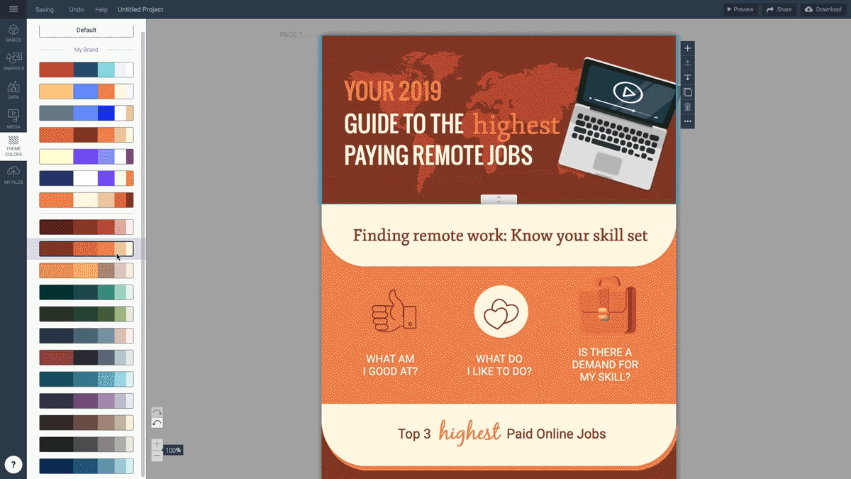
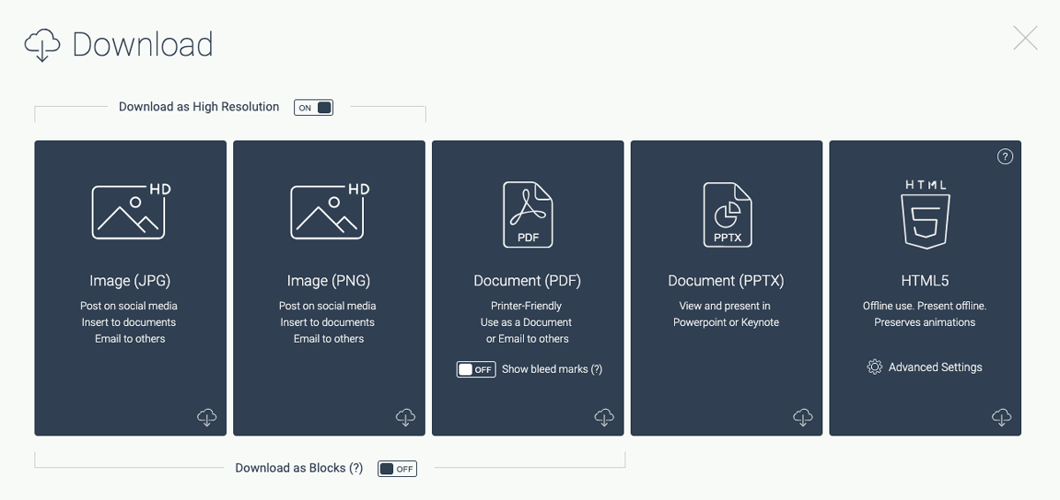
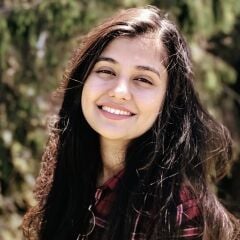












(0) comments
Welcome to the discussion.
Log In
Keep it Clean. Please avoid obscene, vulgar, lewd, racist or sexually-oriented language.
PLEASE TURN OFF YOUR CAPS LOCK.
Don't Threaten. Threats of harming another person will not be tolerated.
Be Truthful. Don't knowingly lie about anyone or anything.
Be Nice. No racism, sexism or any sort of -ism that is degrading to another person.
Be Proactive. Use the 'Report' link on each comment to let us know of abusive posts.
Share with Us. We'd love to hear eyewitness accounts, the history behind an article.